安装教程参考:https://www.lanmper.cn/redis/t9367
本帖主要记录安装完之后遇到的一个问题:
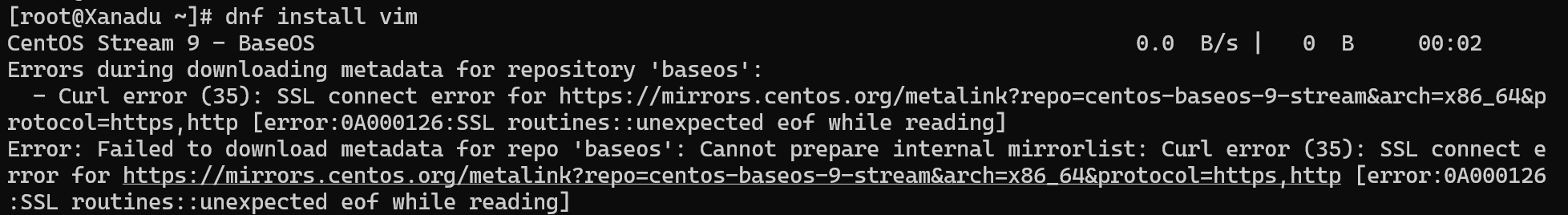
连接美国网络(比如去国外旅游,然后连接当地Wifi),然后依次执行以下命令即可:
安装教程参考:https://www.lanmper.cn/redis/t9367
本帖主要记录安装完之后遇到的一个问题:
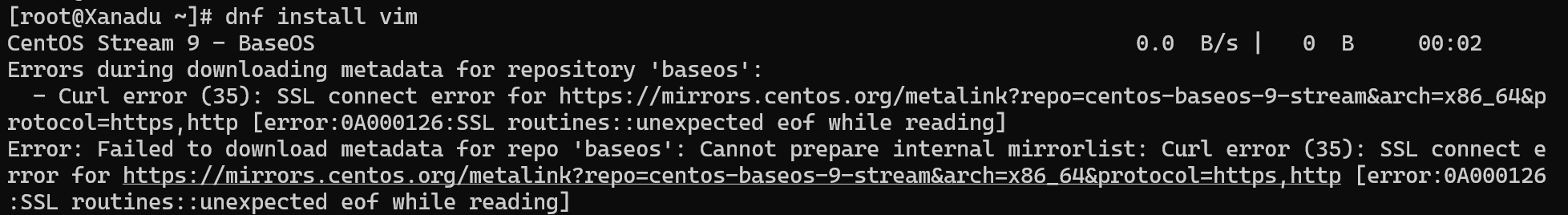
连接美国网络(比如去国外旅游,然后连接当地Wifi),然后依次执行以下命令即可:
首先卸载WSL中自带的ssh server,然后重新安装:
# 卸载
sudo apt-get remove openssh-server
# 安装
sudo apt-get install openssh-server本来想着本地电脑上安装完RabbitMQ,也就跑跑测试,直接安装在Windows里也没啥问题,于是先安装了Erlang OTP,再安装RabbitMQ,配置完环境变量,启动rabbitmq-server时喜提报错:
C:\Users\Xanadu13>rabbitmqctl stop
Stopping and halting node rabbit@Xanadu ...
Error: unable to perform an operation on node 'rabbit@Xanadu'. Please see diagnostics information and suggestions below.
Most common reasons for this are:
* Target node is unreachable (e.g. due to hostname resolution, TCP connection or firewall issues)
* CLI tool fails to authenticate with the server (e.g. due to CLI tool's Erlang cookie not matching that of the server)
* Target node is not running
In addition to the diagnostics info below:
* See the CLI, clustering and networking guides on https://rabbitmq.com/documentation.html to learn more
* Consult server logs on node rabbit@Xanadu
* If target node is configured to use long node names, don't forget to use --longnames with CLI tools
DIAGNOSTICS
===========
attempted to contact: [rabbit@Xanadu]
rabbit@Xanadu:
* connected to epmd (port 4369) on Xanadu
* epmd reports node 'rabbit' uses port 25672 for inter-node and CLI tool traffic
* TCP connection succeeded but Erlang distribution failed
* suggestion: check if the Erlang cookie is identical for all server nodes and CLI tools
* suggestion: check if all server nodes and CLI tools use consistent hostnames when addressing each other
* suggestion: check if inter-node connections may be configured to use TLS. If so, all nodes and CLI tools must do that
* suggestion: see the CLI, clustering and networking guides on https://rabbitmq.com/documentation.html to learn more
Current node details:
* node name: 'rabbitmqcli-633-rabbit@Xanadu'
* effective user's home directory: c:/Users/Xanadu13
* Erlang cookie hash: RLHiYW9O79itD2p1tY011A==作为一个已经停止维护的项目,Yapi 安装过程中比较容易踩坑,这里记录一下安装过程。
https://hellosean1025.github.io/yapi/devops/index.html#%e5%ae%89%e8%a3%85
文档里提到的方式一无法成功,存在两个问题:
今天尝试在WSL中使用Docker,运行
docker run hello-world在做计网实验时,之前用的一直都是VMware,最近偶然接触到WSL(Windows Subsystem for Linux),在此记录基本配置过程。
介绍视频(需要武林绝学,或者b站随便找个都行)
支持的GUI应用:https://learn.microsoft.com/zh-cn/windows/wsl/tutorials/gui-apps
取消自动挂载:https://devblogs.microsoft.com/commandline/automatically-configuring-wsl/
wsl --install kali-linux开始使用wsl后,有一次偶然发现kali-linux会自启动,长期处于Running状态。(运行wsl --list -v查看wsl状态)
一开始google搜索“关闭kali-linux自启动”相关内容,粗略浏览后都不符合我的情况,因为正常情况下未特殊配置wsl的话,kali-linux是不会自启动的。
后面偶然找到了这篇文章: