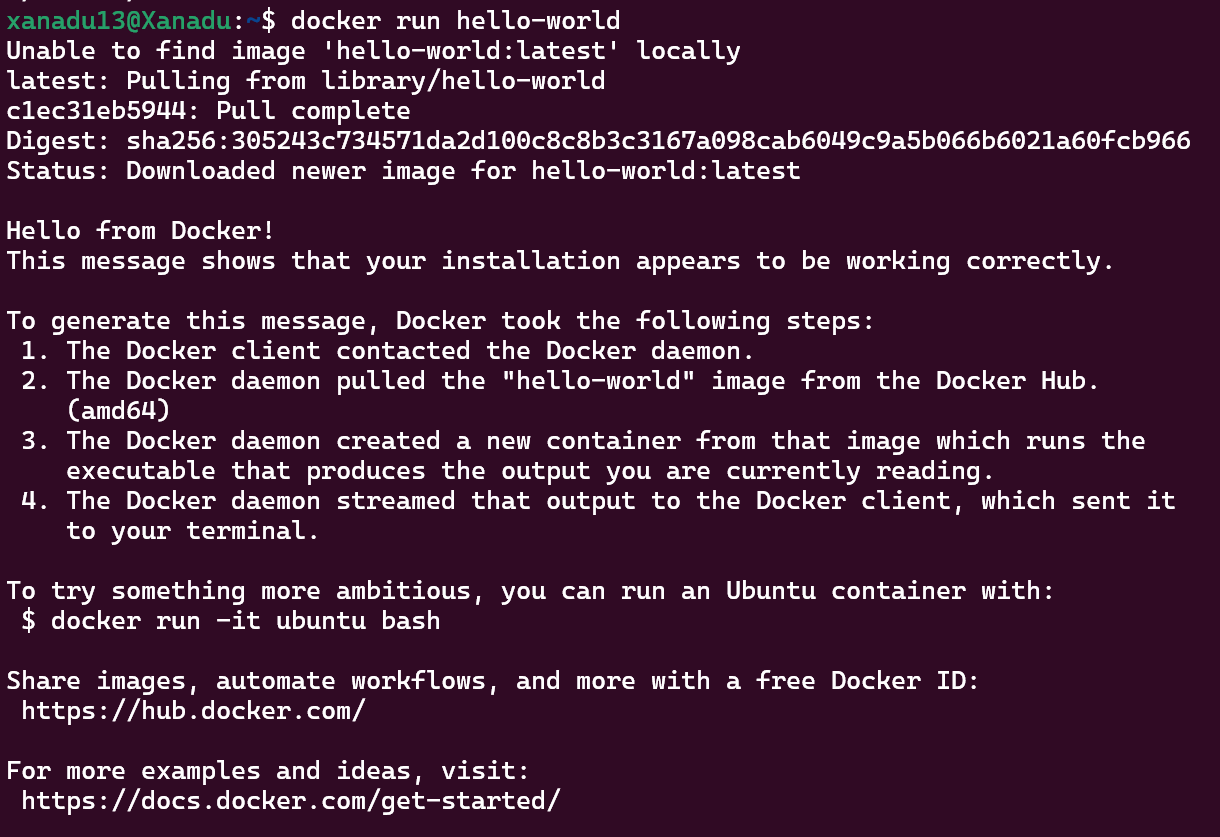在WSL中使用Docker
2024年12月5日小于 1 分钟
在WSL中使用Docker
今天尝试在WSL中使用Docker,运行
docker run hello-world获得报错:
Get https://registry-1.docker.io/v2/: net/http: request canceled while waiting for connection (Client.Timeout exceeded while awaitin headers)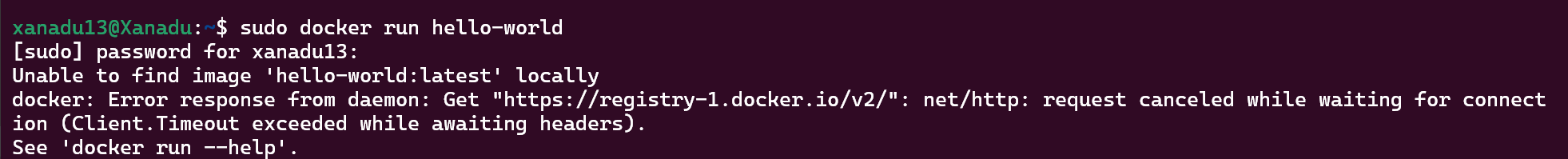
尝试了很多解决方案,比如更改docker镜像源、修改/etc/docker/daemon.json、配置/etc/resolv.conf中的nameserver为8.8.8.8、在前面加sudo等等,都没有成功。
最终解决方案:
在/etc/systemd/system/docker.service.d/proxy.conf添加
[Service]
Environment="HTTP_PROXY=http://127.0.0.1:7890/"
Environment="HTTPS_PROXY=http://127.0.0.1:7890/"
Environment="NO_PROXY=localhost,127.0.0.1"其中127.0.0.1和7890分别为你的武林绝学的代理服务器默认地址、默认端口。
然后重启服务:
sudo systemctl daemon-reload
sudo systemctl restart docker再执行docker run hello-world,顺利成功!