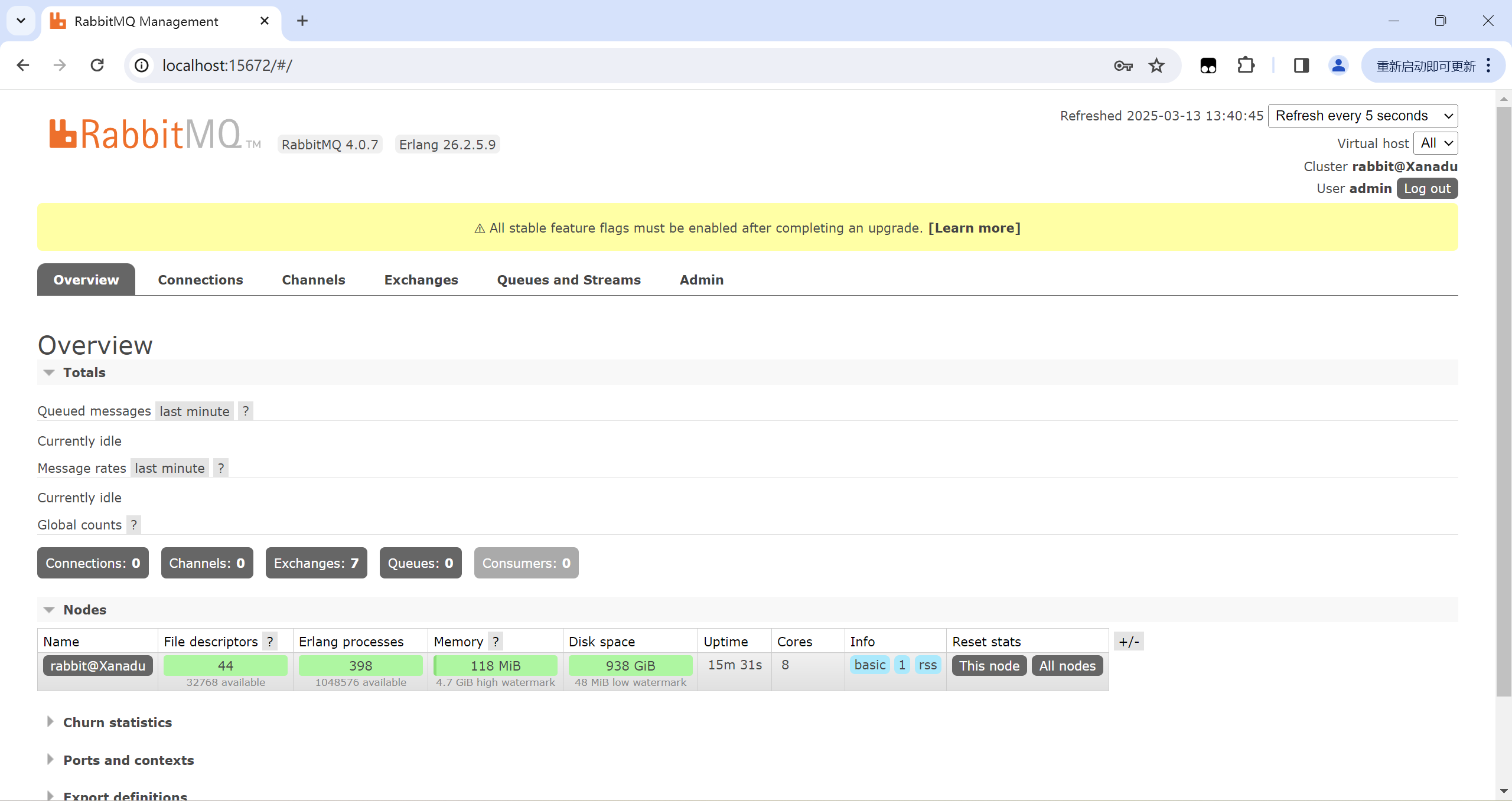RabbitMQ安装踩坑记录
2025年3月13日大约 2 分钟
RabbitMQ安装踩坑记录
Windows 安装
本来想着本地电脑上安装完RabbitMQ,也就跑跑测试,直接安装在Windows里也没啥问题,于是先安装了Erlang OTP,再安装RabbitMQ,配置完环境变量,启动rabbitmq-server时喜提报错:
C:\Users\Xanadu13>rabbitmqctl stop
Stopping and halting node rabbit@Xanadu ...
Error: unable to perform an operation on node 'rabbit@Xanadu'. Please see diagnostics information and suggestions below.
Most common reasons for this are:
* Target node is unreachable (e.g. due to hostname resolution, TCP connection or firewall issues)
* CLI tool fails to authenticate with the server (e.g. due to CLI tool's Erlang cookie not matching that of the server)
* Target node is not running
In addition to the diagnostics info below:
* See the CLI, clustering and networking guides on https://rabbitmq.com/documentation.html to learn more
* Consult server logs on node rabbit@Xanadu
* If target node is configured to use long node names, don't forget to use --longnames with CLI tools
DIAGNOSTICS
===========
attempted to contact: [rabbit@Xanadu]
rabbit@Xanadu:
* connected to epmd (port 4369) on Xanadu
* epmd reports node 'rabbit' uses port 25672 for inter-node and CLI tool traffic
* TCP connection succeeded but Erlang distribution failed
* suggestion: check if the Erlang cookie is identical for all server nodes and CLI tools
* suggestion: check if all server nodes and CLI tools use consistent hostnames when addressing each other
* suggestion: check if inter-node connections may be configured to use TLS. If so, all nodes and CLI tools must do that
* suggestion: see the CLI, clustering and networking guides on https://rabbitmq.com/documentation.html to learn more
Current node details:
* node name: 'rabbitmqcli-633-rabbit@Xanadu'
* effective user's home directory: c:/Users/Xanadu13
* Erlang cookie hash: RLHiYW9O79itD2p1tY011A==问题在于:不知为何生成了2个.erlang.cookie文件,一个在C:\Windows\System32\config路径下,一个在C:\用户\用户名路径下。 网上有说是因为“安装RabbitMQ时使用自定义路径”导致的,不知真假。
解决方法据说是使用后者替换前者,但是我遇到了没有权限访问System32\config的问题,索性全卸载了,重新在WSL里安装。
WSL Ubuntu 20.04
照着https://www.rabbitmq.com/docs/install-debian#apt-cloudsmith一步步做下来,安装一切顺利,最后启动的时候遇到问题:
$ sudo systemctl start rabbitmq-server
Job for rabbitmq-server.service failed because the control process exited with error code.
See "systemctl status rabbitmq-server.service" and "journalctl -xe" for details.执行journalctl -xe查看日志,往上翻一翻能找到类似如下报错:
ubuntu ERROR: epmd error for host Xanadu: address (cannot connect to host/port)解决方案:https://serverfault.com/questions/729888/rabbitmq-server-not-starting-on-debian-jessie
# 查看服务状态
sudo systemctl status rabbitmq-server
# 设置开机自启动
sudo systemctl enable rabbitmq-server# 关闭rabbitmq服务
sudo systemctl stop rabbitmq-server
# 安装图形管理插件
sudo rabbitmq-plugins enable rabbitmq_management之后就能在主机浏览器通过http://localhost:15672访问了,如果访问不了,请检查是否放行了对应端口,如果是在自己电脑上,直接关闭防火墙也行。
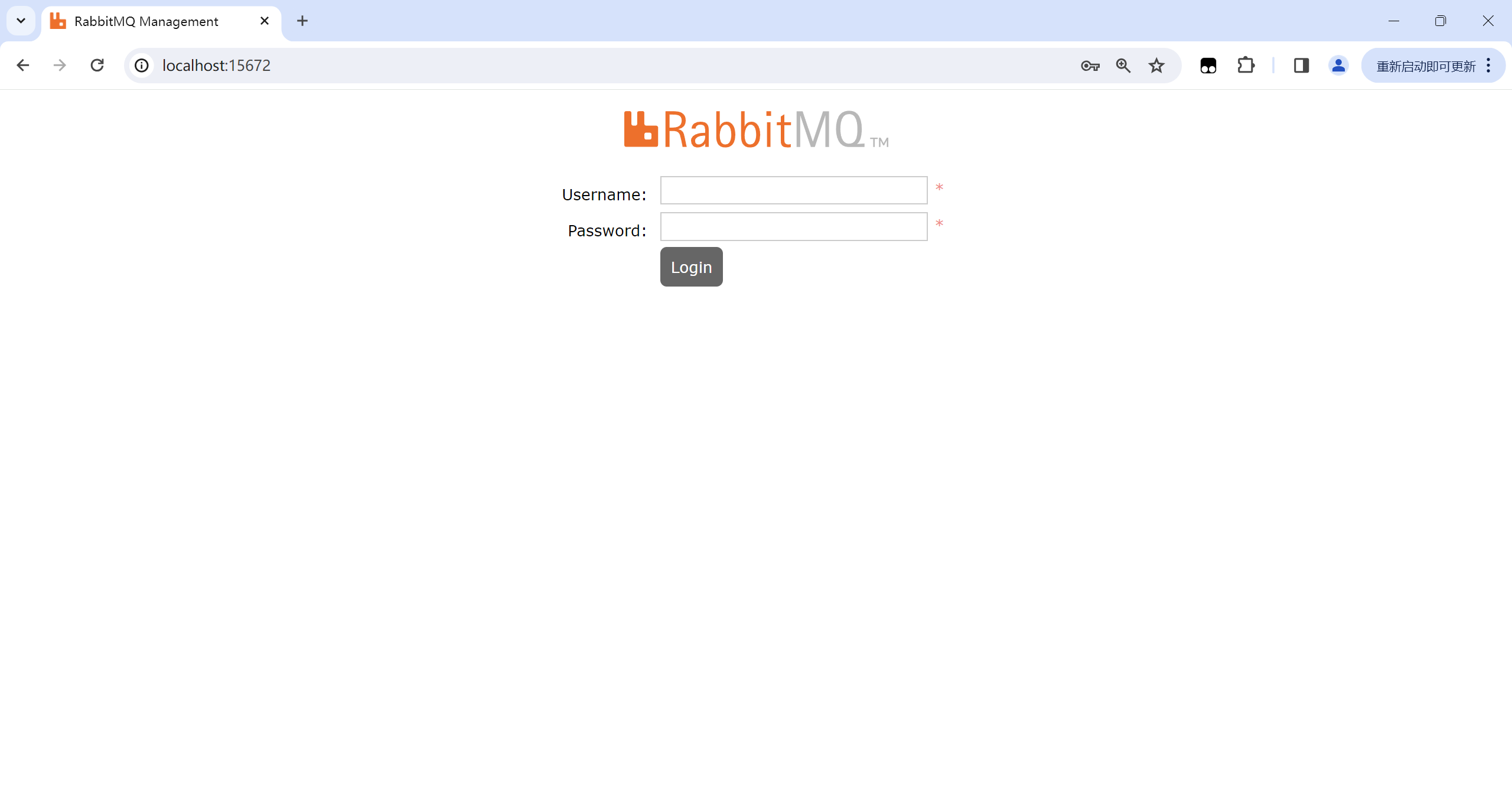
添加账号
# 添加账号
sudo rabbitmqctl add_user admin 123456
# 设置权限
sudo rabbitmqctl set_user_tags admin administrator
sudo rabbitmqctl set_permissions -p "/" admin ".*" ".*" ".*"
# 查看当前所有账号
sudo rabbitmqctl list_users然后就能在浏览器中登录了: